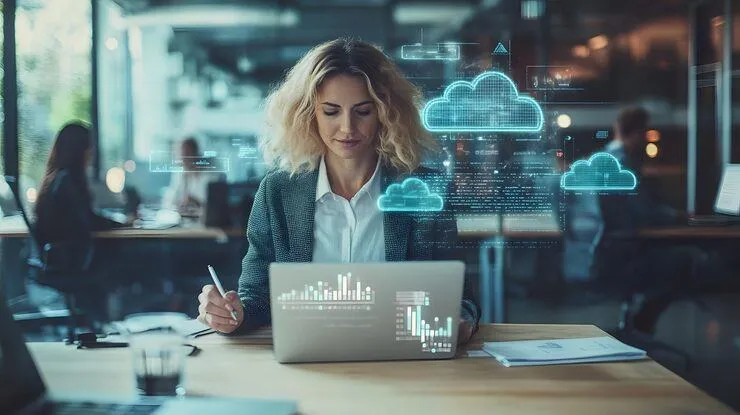PayrollResources
The documents are in Adobe Acrobat format. If you need a free download of Adobe Acrobat click here.
Provided below are some of the most common payroll resources you might need. Feel free to browse or print and use anything you find. Just click on the categories below to get started.
LEARN MORE – CLICK A SECTION BELOW TO LEARN MORE
Forms
- Employee W-4 Form
- W-4 Help Sheet
- Editing W-4 Form Information in Evolution Classic
- Editing W-4 Form Information in Evolution Payroll
- Employee W-4 Form (Spanish)
- Employee I-9 Form
- Employee Information Sheet (Download Form Before Completing)
- Ordained Employee Information Sheet (Download Form Before Completing)
- 1099 Contract Worker Information Sheet (Download Form Before Completing)
- Employee Direct Deposit Authorization Form (Download Form Before Completing)
- Employee Bonus Payroll Worksheet
- Employee Debit Card Enrollment Form (English)
- Employee Debit Card Enrollment Form (Spanish)
- Employee ACA Information Form
- Request for Taxpayer Identification Number Form (W-9)
User Guides
- Evolution Classic
- Evolution Payroll
- Evolution Advanced HR
- TimeWorksPlus
- TimeSimplicity Employee Guide
- TimeSimplicity Manager Guide
- Reviewing the Payroll Calendar in Evolution Classic
- Reviewing the Payroll Calendar in Evolution Payroll
- Evo Payroll: Setting Up Employee-Level Scheduled E/Ds
- How To Run a W-2/1099 Edit Report or W-2 Preview Report
- 2023 Year-End Client Reference Guide
Downloads
Access our library of instructional videos, newsletters and articles 24/7/365. You’ll also find access to government agency links such as the US Department of Labor and IRS.
LEARN MORE – CLICK A SECTION BELOW TO LEARN MORE
Important Links
Payroll - Articles
- Evolution Classic – Processing a Payroll
- Evolution Payroll – Reviewing Employee Audit History
- Evolution Payroll – Pre-Processing and Submitting a Payroll
- Evolution Payroll – Effective Dating Dynamic Fields
- Evolution Payroll – Navigating Evolution Payroll
- Evolution Payroll – Adding Additional Checks to a Payroll
- Evolution Payroll – Creating Manual Checks
- Evolution Payroll – Check Finder At a Glance
- Payroll Check Calculator at a Glance
- Adding New Employees to Payroll Platform
- Evolution Payroll (Online Payroll Platform) – Getting Started
- The Employee Payroll Portal – User Guide for Employees
- Access Online Tax Returns from Payroll Partners
- Entering a Manual Check Into the Payroll Batch
- Learn About Payroll Partners Platforms
- Entering Direct Deposits in Evolution Payroll System
Human Capital Management Articles
- Advanced HR 2.0 – Assigning a New Hire Employee to Complete their Section of the I-9 Form
- Advanced HR 2.0 – Creating a Review Type
- Advanced HR 2.0 – Changing a Pay Rate
- Advanced HR 2.0 – Rehiring an Employee
- Advanced HR 2.0 – Terminating an Employee
- Advanced HR 2.0 – Running a Self-Service Setup
- Using Onboarding Prep to Start the Onboarding Process in Advanced HR 2.0
- Advanced HR 2.0 – Adding a New User
- Advanced HR 2.0 – Adding a New Hire Manually
- Advanced HR 2.0 – Search a Company or Employee
- Using the Open Enrollment Wizard in Advanced HR 2.0
- Advanced HR 2.0 – Accessing Payroll from Your HR Platform
- Advanced HR 2.0 – Approving a Direct Deposit Request
Timekeeping - Articles
- TimeWorks Plus: How to Export the Payroll File
- TimeWorks Plus: How to Approve Time Cards
- TimeWorks Plus: How to View Employee List (View “Termed” Employees)
- FAQ: Can I See an Audit of Who Edited the Time Cards?
- Resetting Employee Passwords for Timekeeping Clients
- Multi Time Card Editor for Timekeeping Clients
- Biometric Clocks – Enrolling Finger Prints and Using the Biometric Clock
- How-To: Manager Steps to Edit an Employee’s Time Card
- How-To: Employee Steps to Request Time Off
- Managing Time Off Requests (Employer/Supervisors Steps)
- How to Edit Punches on a Time Card
- Timekeeping Login Maintenance and Supervisor Setup
- How to Clock In/Out on TimeWorks Mobile
- How to Add a New Employee to Your Time & Labor Platform
- Submitting Employee Hours via TimeWorks and/or TimeWorks Plus
Testimonials
Real StoriesFrom Our Clients