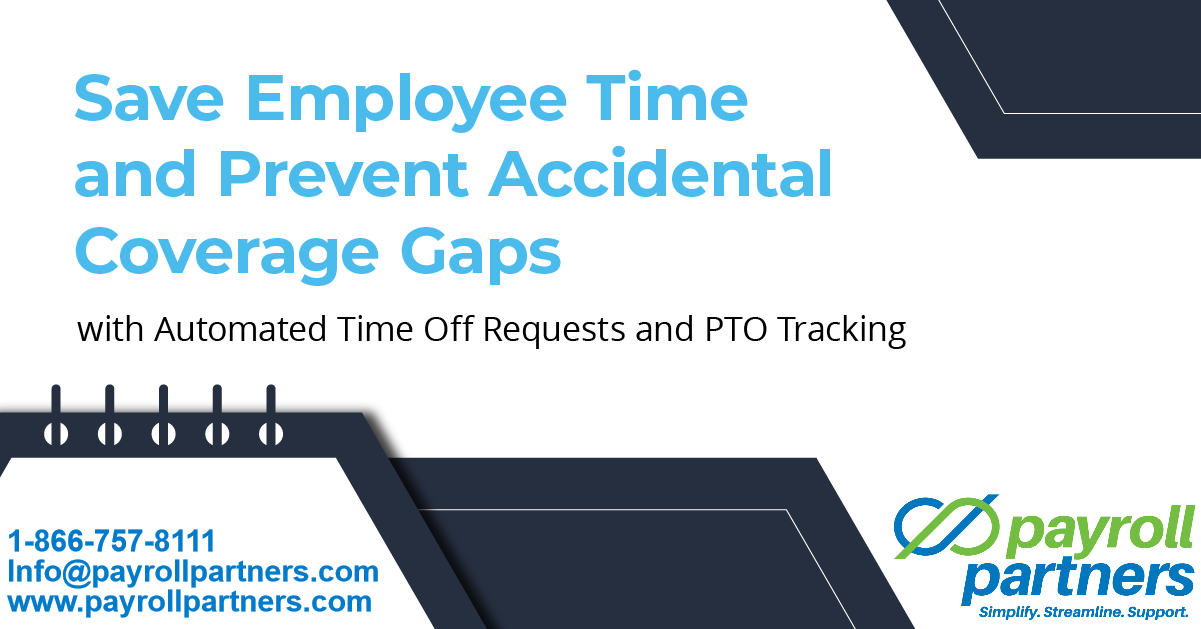
15 Nov Save Employee Time and Prevent Accidental Coverage Gaps with Automated Time Off Requests and PTO Tracking
Do you manage PTO outside of your timekeeping system? Unifying these two processes may be the most important thing you do this year. Consider that the most expensive labor cost is to lose an employee. When an employee quits, it increases costs in multiple ways.
There is the immediate loss of productivity because coworkers have to take on the former employee’s duties. This, in turn, can lower the level of customer service which can discourage repeat business. There are the direct costs of hiring, onboarding and training. In addition, a high performer who leaves takes valuable institutional knowledge that may take years to recover. This lowers the collective competency of their former team.
Solve PTO and Keep Your Employees
Why do employees leave? Two big reasons are payroll problems and poor culture–and PTO affects both of these. For example, if it’s hard for your team to use PTO, employees will understandably look elsewhere for work. Multiple surveys reveal that after health insurance, PTO is the most valued benefit for todays’ employees. Life is stressful! We need our vacations!
A PTO-related paycheck error also lowers morale. In fact, it only takes two payroll mistakes for an employee to consider jumping. With manual PTO management, you risk both of these outcomes. If employees have to hand in a PTO request form, or send an email request, there’s a good chance it will get lost. And what happens when requests overlap? Or what if you can only grant some of the days requested? Who gets priority? Manual PTO processing is costly in time and morale.
Automated PTO Synced to Timekeeping is the Answer
The solution is automated timekeeping with PTO tracking. This is how it works: employees can see their vacation accruals in the system. When they want to take time off, they send a request through the system. Managers can review all the requests together. And – this is key – they can see how it will impact schedules.
When the manager approves a request, it shows up on the scheduling calendar. In addition, approved PTO updates in the employee’s dashboard. Managers never have to remember which requests they received first because each has a time stamp. Transparency solves a lot of problems.
Automated PTO tracking can also manage government-mandated categories of leave. Tracking these categories manually can be a nightmare. With online tracking, it is easier to follow the rules. And it is easier to prove that you did. A Department of Labor violation could blow your entire labor budget for the year!
Protect Your Schedules From Coverage Gaps
PTO confusion can wreak havoc on schedules. If a manager forgets an approved request, they might not realize it until the vacationing employee fails to show up for work. Then the manager has to scramble to find a replacement. This may involve asking unwilling or unavailable employees. If nobody can cover, coworkers have to pick up the slack, and they will not be happy about it. Just as importantly, your customers won’t be happy if service suffers as a result.
Regardless of the type of business, it creates problems. For example, in a healthcare facility, it could impact patient care and PBJ compliance. In a manufacturing environment, the absence of a necessary certification could shut down a production line. In a call center, it could increase wait times.
Find a Solution That Works the Way You Do
It’s important to understand, however, that most solutions only accommodate basic PTO policies. We offer custom scripting which allows you to track even complicated accruals policies. (If you have to change your policy to fit the software, it’s not a true solution.)
Case Study: Tech Firm With Distributed Workforce
Five years ago, a software company with remote employees in multiple states adopted an all-in-one timekeeping, scheduling and PTO system. Employees were delighted that they could check their accruals and request time off in the same dashboard where they clock in, get their pay stub, manage their timecard and access their schedule.
Managers were equally happy that they could review all requests in the same place and when they approved a request, the system sent an email confirmation to the employee. In addition, when managers build schedules, they can see who will be on vacation. The company is pleased to report that since the switch, they haven’t had a shift coverage gap or payroll error due to a PTO mixup.
Interested in automated time and labor to help you save money? Call us today.
To learn exactly how much you can save with automated time and labor, try our Time and Attendance ROI Calculator.
This information is provided with the understanding that Payroll Partners is not rendering legal, human resources, or other professional advice or service. Professional advice on specific issues should be sought from a lawyer, HR consultant or other professional.


